Description
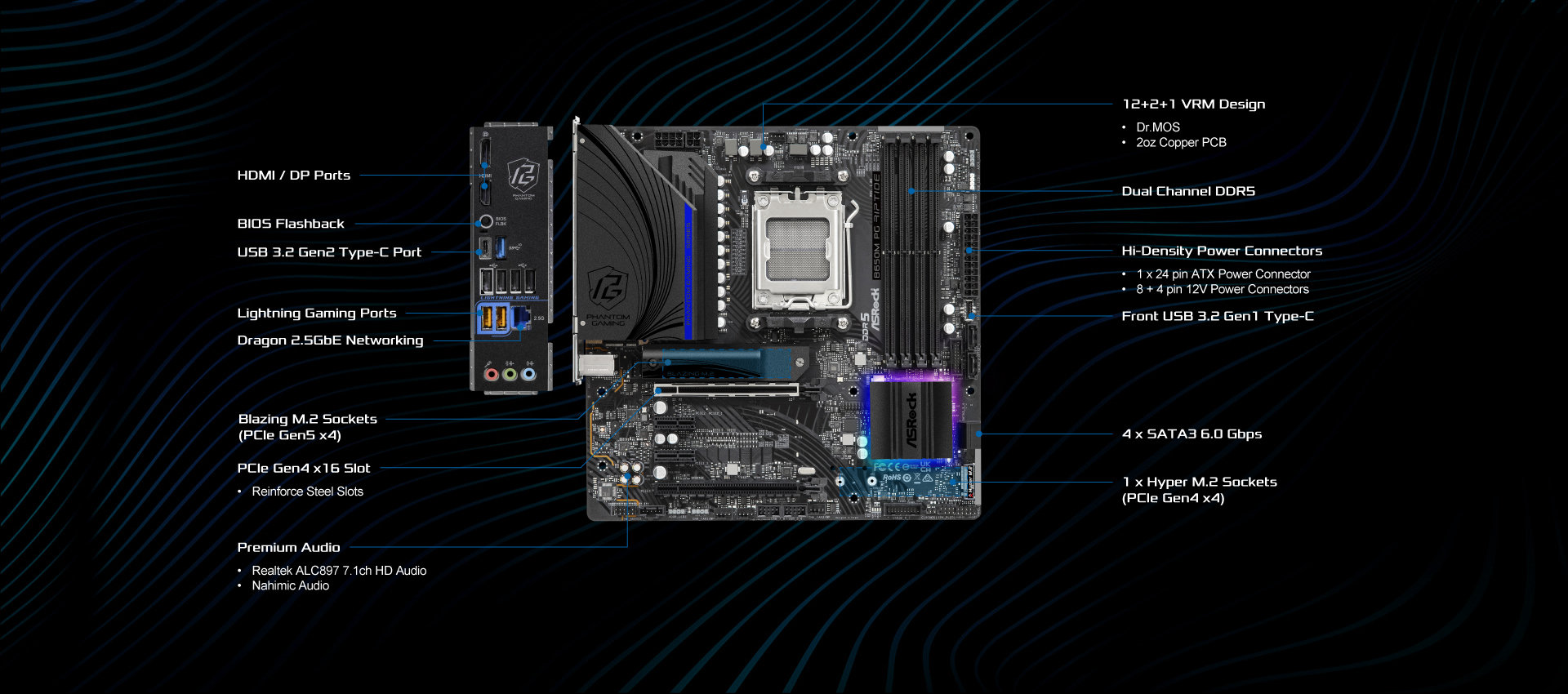
Riptide is named after a specific kind of water current with strong waves that occurs in the ocean, representing the philosophy of sea’s double-side, calm and unlimited strength. Built around powerful gaming-related features, the Riptide has given a powerful smash and immersed users in the sense of stability.
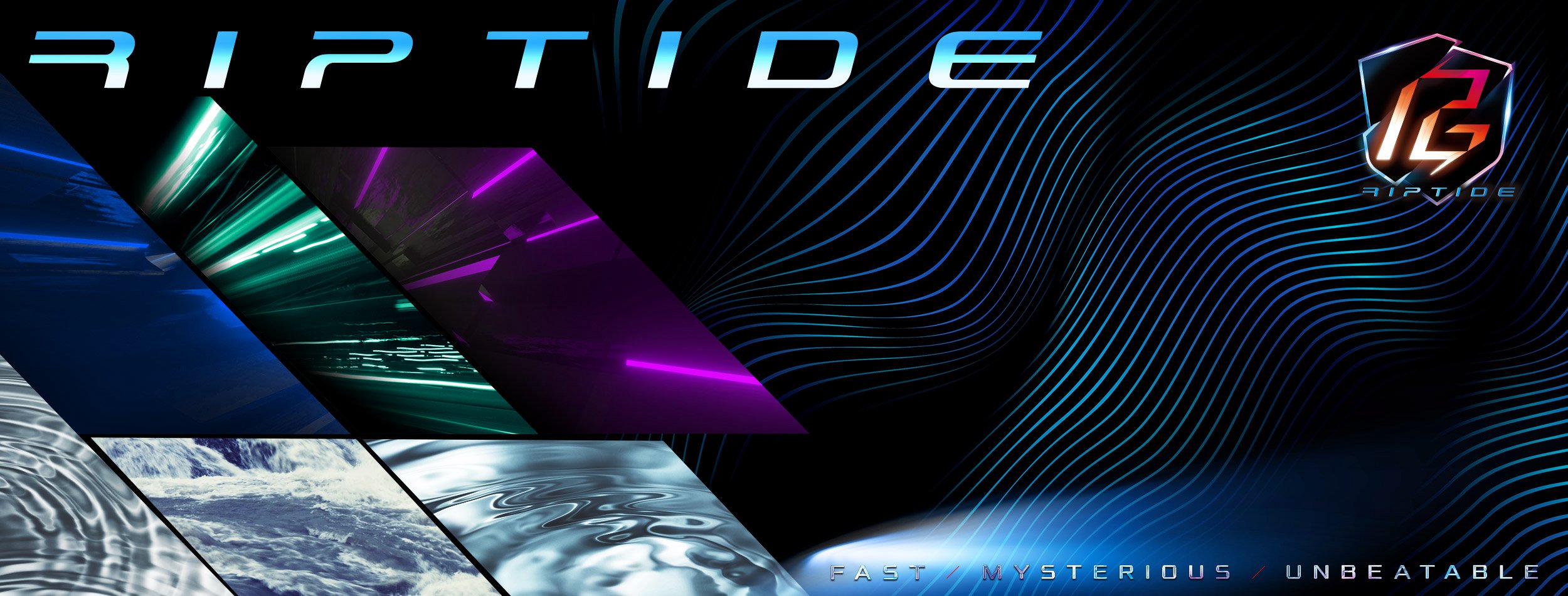
.BigFeatureSteel {position:absolute; right:0; bottom:0; margin:auto;} .FeatureRightSteel {left:60%; right:0%;} @media screen and (max-width:480px) { .FeatureRightSteel {left:0; right:0;} }
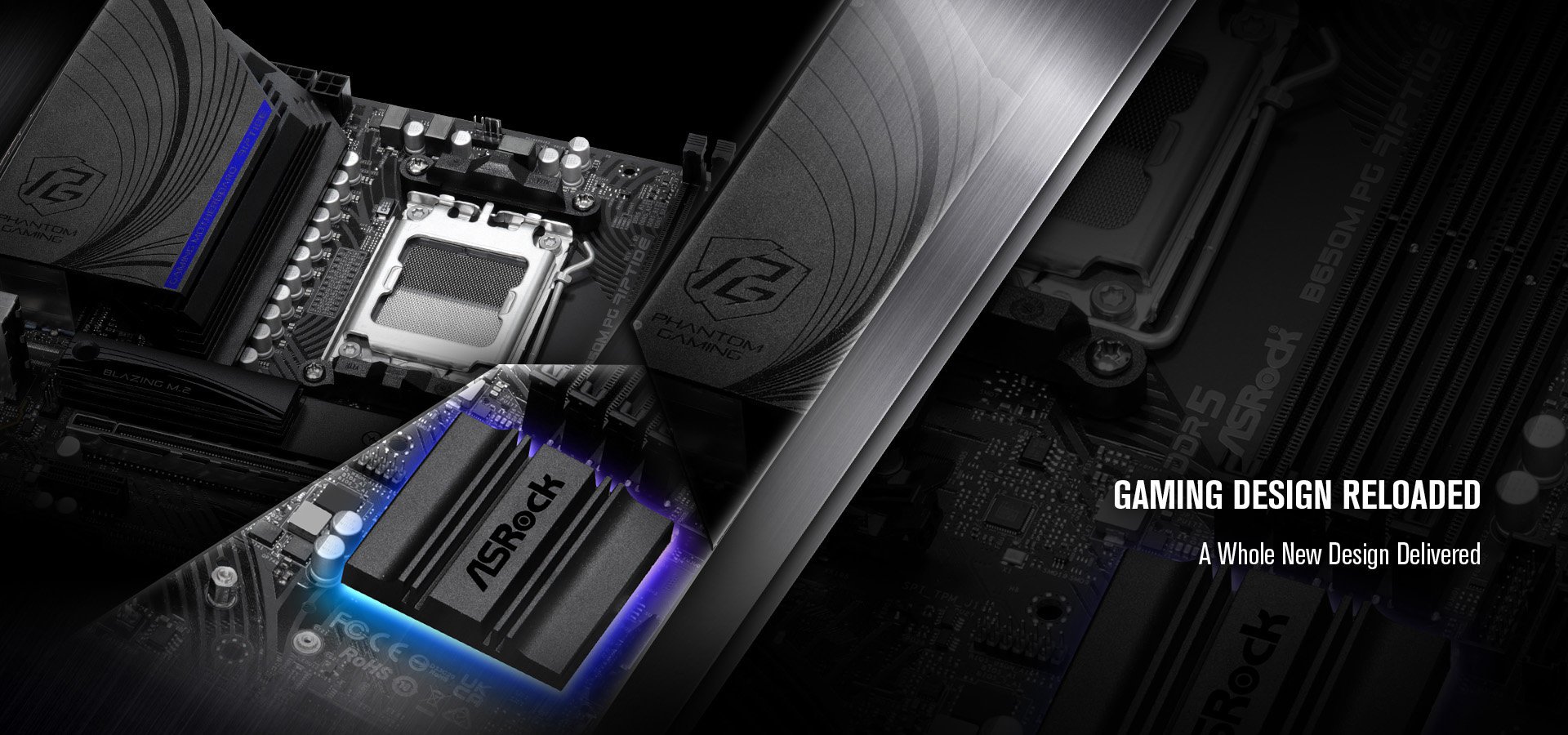
Build for The Most Advanced PC

Optimized VRM Design
Dr.MOS design features the latest SPS (Smart Power Stage) technology. It’s optimized for monitoring current and temperature of each phase, thus delivering smoother and neater power to the CPU with enhanced performance and OC capability.

DDR5 Memory with Protection Circuit
Due to the unique electrical architecture of DDR5 DIMM, there’s a high risk of damaging the memory module if AC power isn’t disconnected properly during removal or installation. To prevent this, ASRock has implemented a trouble free protection circuit on every DDR5 motherboard, lowers the risk of damaging your memory module.
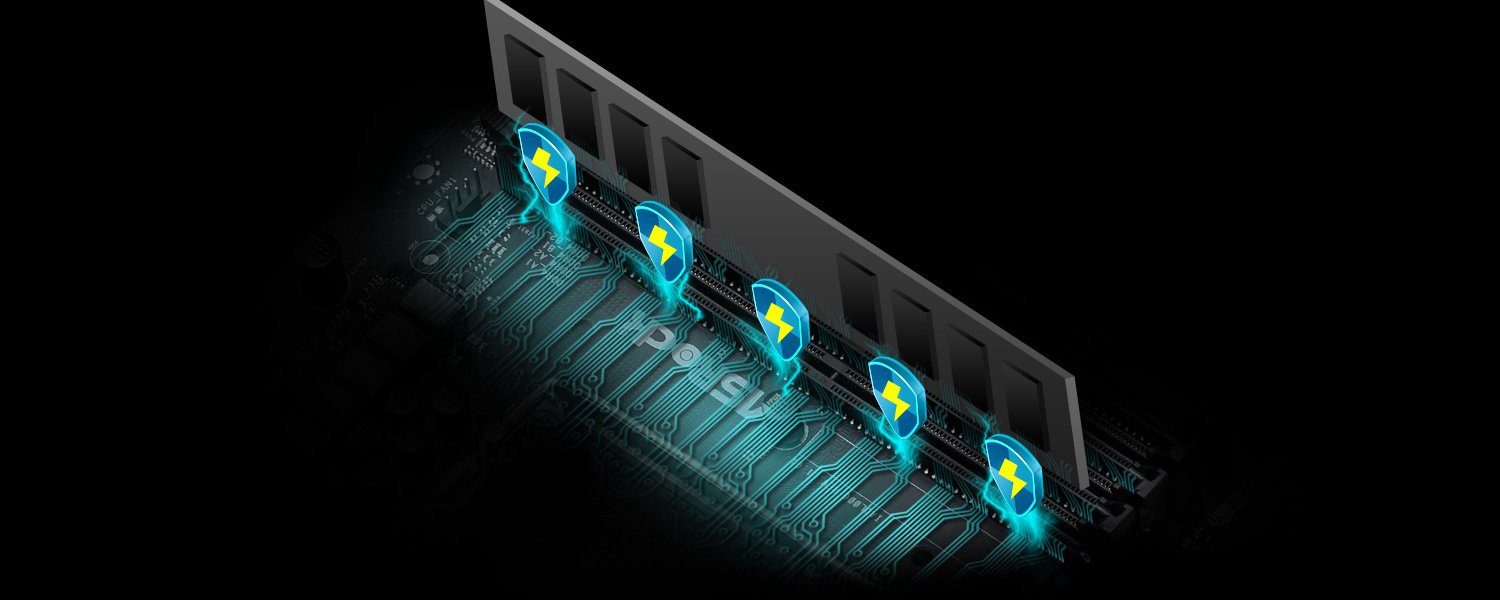
Nahimic Audio
Whether you are using headphones, a headset, external or internal speakers, via USB, Wi-Fi, analog output or even HDMI, Nahimic Audio offers you the most engaging listening experience, vibrant and rich with details.

Lightning Gaming Ports
Aimed for die hard gamers and enthusiasts! Lightning Gaming Ports are sourced from two different controller interfaces that assist gamers in connecting the high speed mice/keyboard with the lower jitter and latency!
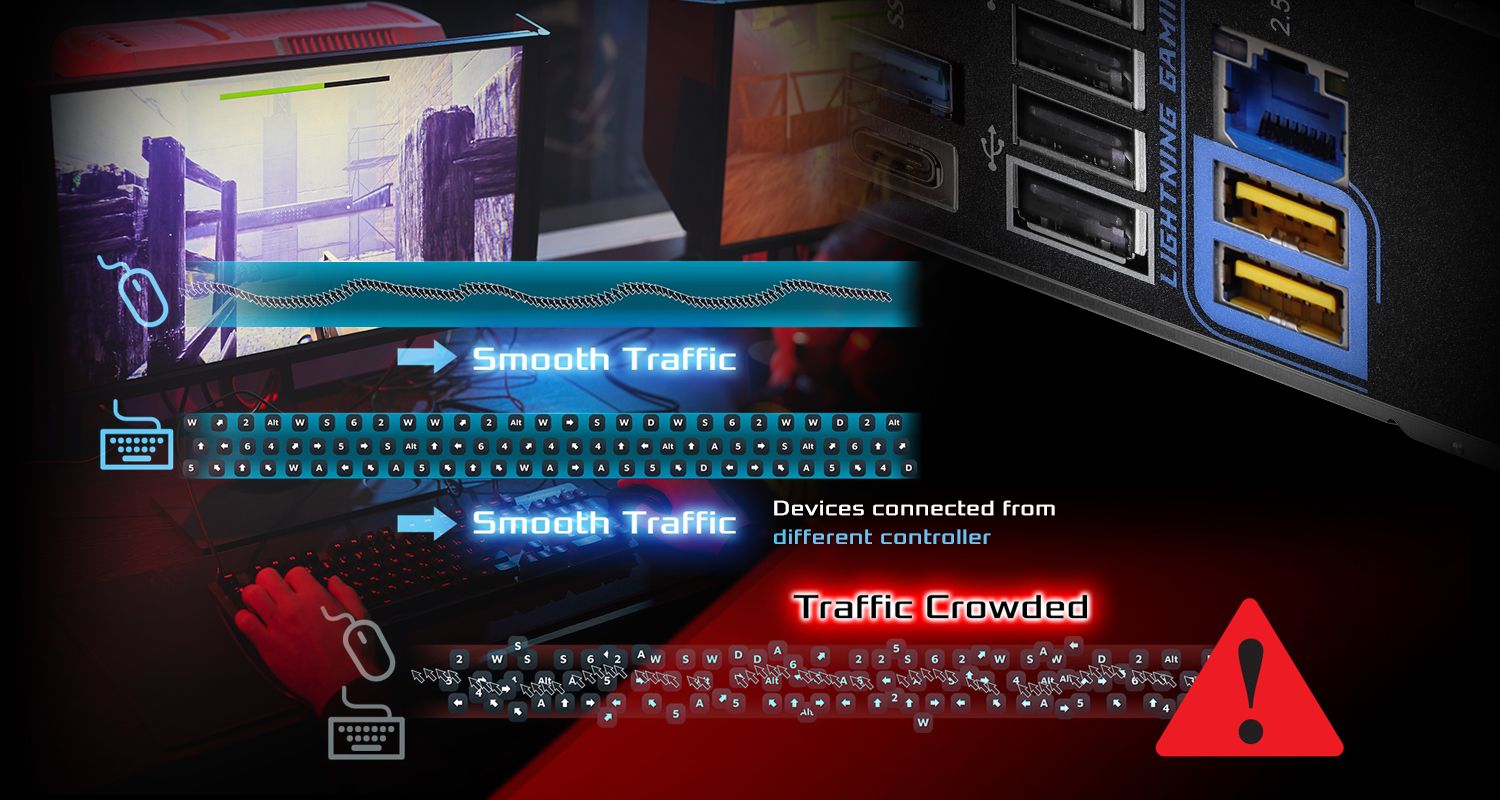
POLYCHROME RGB
In addition to the built-in RGB illumination, it also features onboard RGB headers and an addressable RGB header that allow motherboard to be connected to compatible LED devices such as strip, CPU fans, coolers, chassis and so on. Users may also synchronize RGB LED devices across the Polychrome RGB Sync-certified accessories to create their own unique lighting effects.
*The addressable RGB LED header supports WS2812B addressable RGB LED strip (5V/Data/GND), with a maximum power rating of 3A (5V), a max of 80 LEDs and length within 2 meters.
*The RGB LED header supports standard 5050 RGB LED strip (12V/G/R/B), with a maximum power rating of 3A (12V) and length within 2 meters.
*The RGB LED header supports standard 5050 RGB LED strip (12V/G/R/B), with a maximum power rating of 3A (12V) and length within 2 meters.
High Speed M.2 Solution
The Blazing M.2 accommodates the latest PCI Express 5.0 standard to perform twice the bandwidth compared to previous generation, with a breathtaking 128GB/s transfer speed, it is ready to unleash the full potential of future ultrafast SSDs.
Phantom Gaming 2.5 Gb/s LAN
The intelligent Phantom Gaming 2.5Gb/s LAN platform is built for maximum networking performance for the demanding requirements of home networking, content creators, online gamers and high-quality streaming media. Boost networking performance up to 2.5X the bandwidth compared to the standard gigabit Ethernet, you’ll enjoy the faster and uncompromised connectivity experience for gaming, file transfers and backups.
Automatically detects and accelerates game traffic ahead of other network traffic for smoother, stutter-free in-game performance and the competitive edge.
Automatically detects and accelerates game traffic ahead of other network traffic for smoother, stutter-free in-game performance and the competitive edge.

Dual USB 3.2 Gen2 (Type-A + Type-C)
This motherboard has a pair of onboard Type-A and Type-C USB 3.2 Gen2 ports built on the rear i/o for supporting next generation USB 3.2 Gen2 devices and to deliver up to 10 Gbps data transfer rates.
*Charge speed may vary due to controller protocol, please make sure your device can support 3.0A charging.
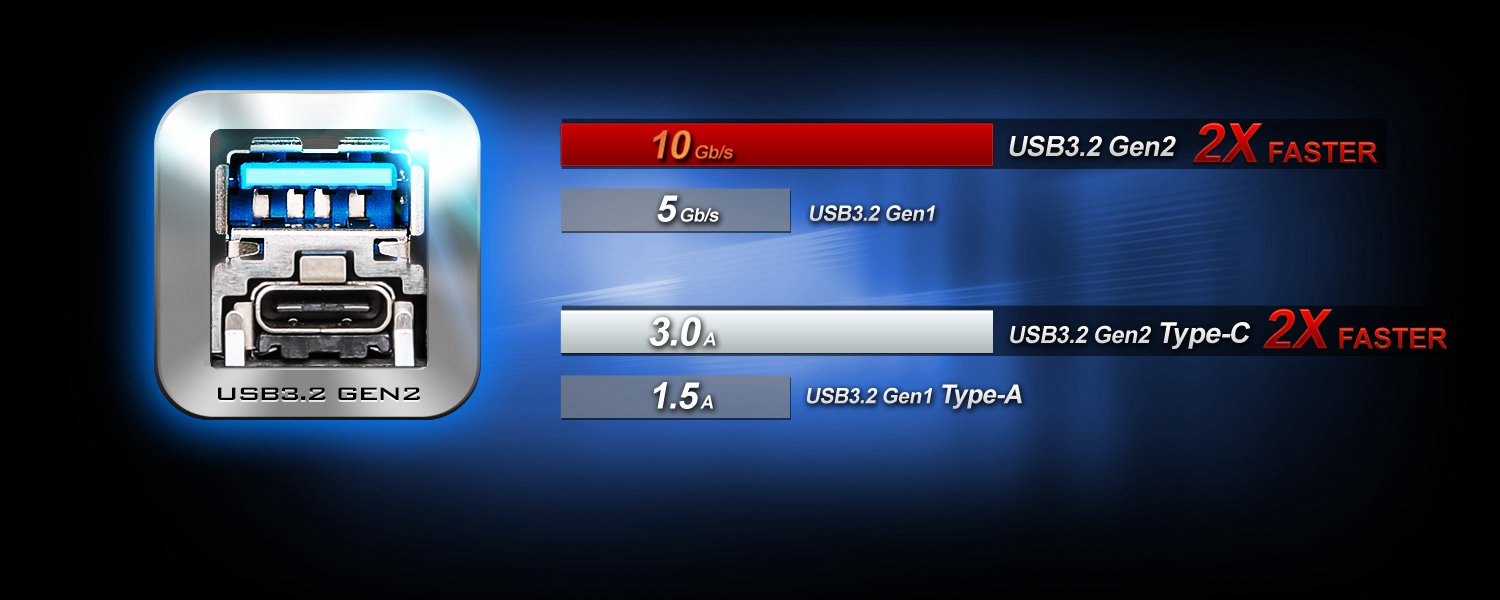
EZ Setting
Optical drive or driver DVD is no longer needed! ASRock motherboard already has its Ethernet driver prepacked in BIOS ROM, once finish installing the operation system, simply follow the instructions and allow ADI to download and install all necessary drivers automatically!
Step1: Install Auto Driver Installer
Step2: ADI will automatically download and install all necessary drivers.
Step3: Done!
Step1: Install Auto Driver Installer
Step2: ADI will automatically download and install all necessary drivers.
Step3: Done!
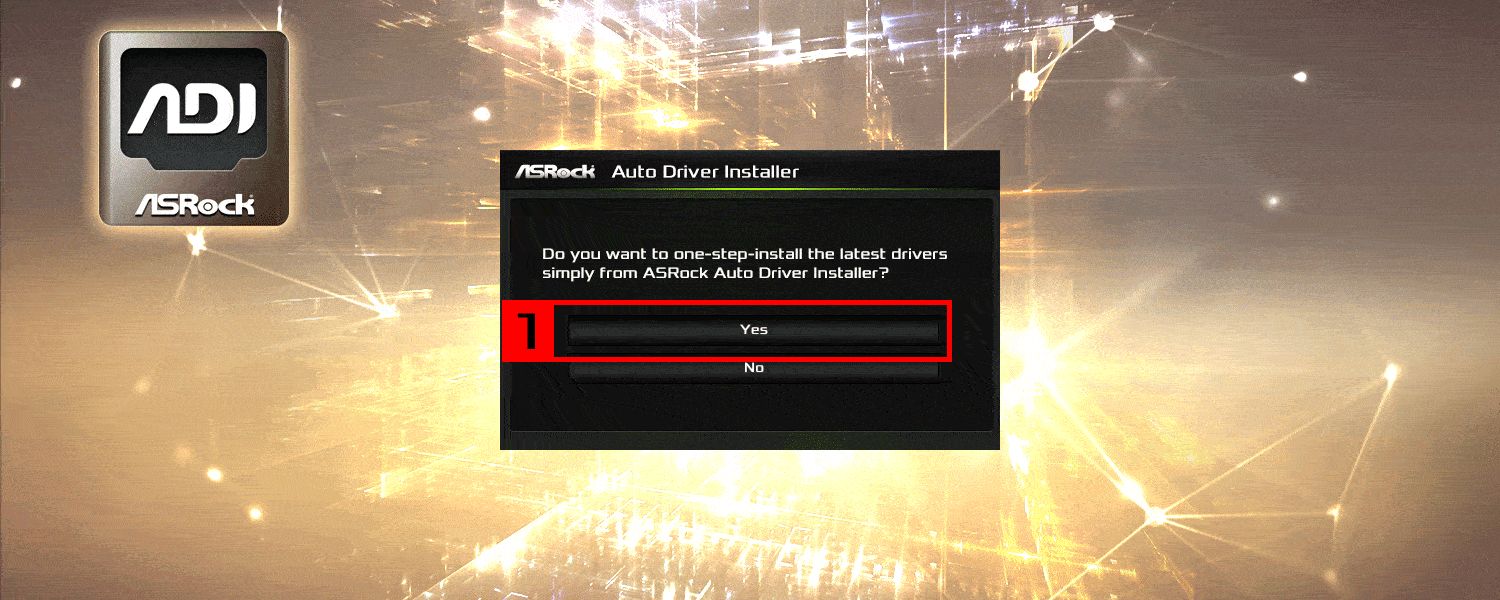
The specification is subject to change without notice in advance. The brand and product names are trademarks of their respective companies. Any configuration other than original product specification is not guaranteed.
The above user interface picture is a sample for reference. The actual user interface may vary with the updated software version.







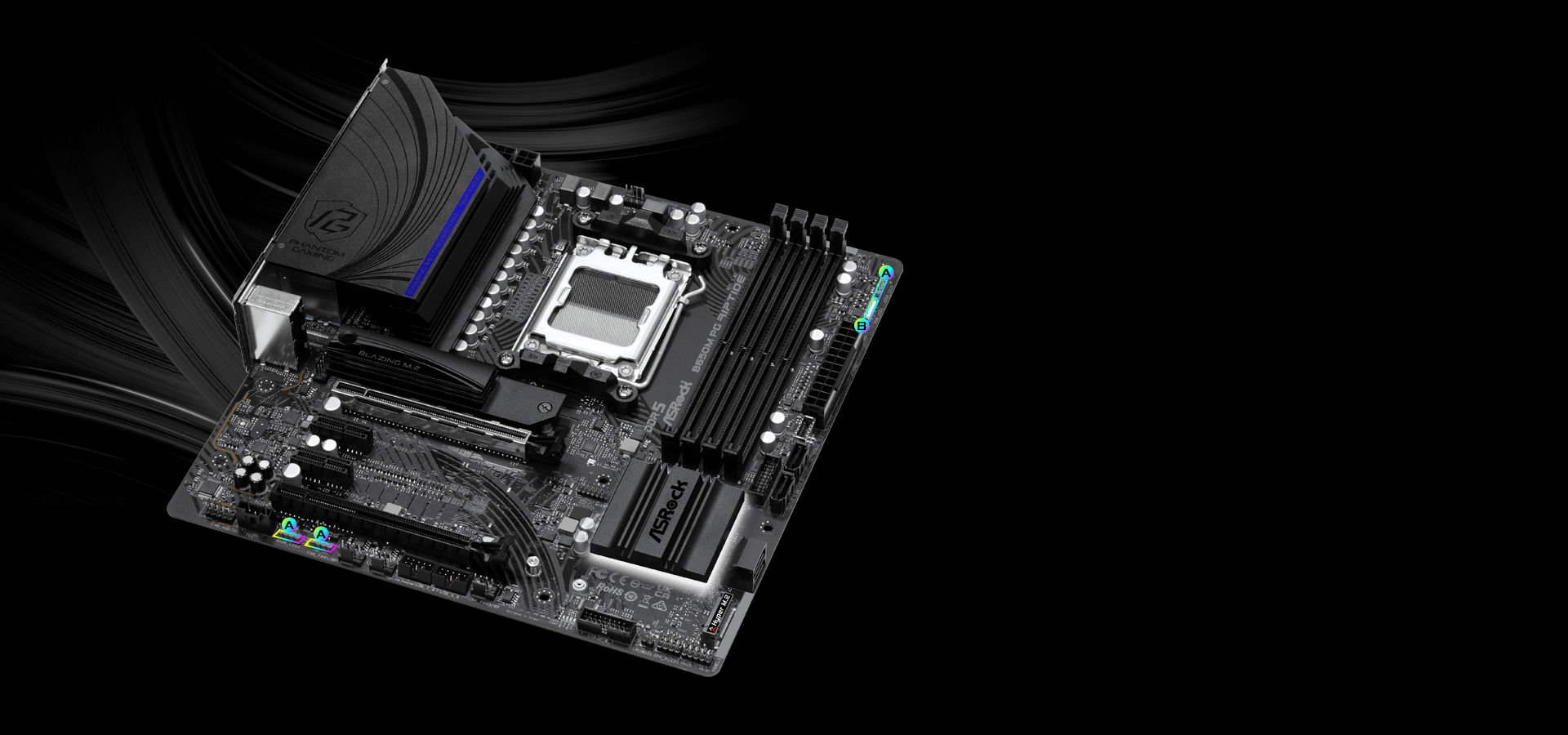

Reviews
There are no reviews yet.